Using a wordlist
If you want to use a wordlist in a Multi Run Job you have to import it first.
Wordlist selection in a Multi Run Job
Create a Multi Run Job, then select Wordlist in the Data pool section of the Multi Run Job options. Finally, select the wordlist you want (you can also import a new wordlist directly from this section if needed).
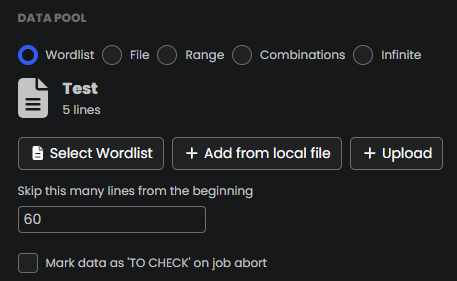
Wordlist is only one of the available data pools. With data pool we identify a source of data lines that are given to the bots as inputs to be processed. The available data pools are:
- Wordlist - select a pre-imported file
- File - directly select a file from the file system
- Range - generates a range of numbers
- Combinations - generates all possible combinations of a string
- Infinite - an infinite source of empty inputs, for jobs that should be running forever
Then select your config that supports the wordlist type of the wordlist you selected. You can check the wordlist types that are allowed by a config from the Config Settings.
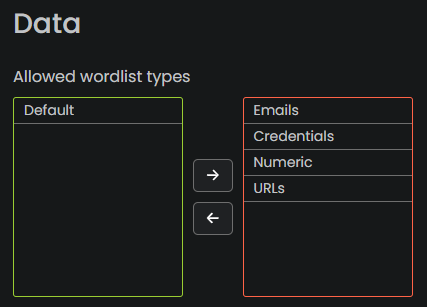
Skip
If you want to skip some lines of a wordlist, then set the skip value to the amount of lines you want to skip. This is useful for example when you abort a job and you want to start from the previous checkpoint at a later time. OpenBullet 2 will periodically save checkpoints to the database while the job is running.
If you select a pair of Wordlist and Config that have a checkpoint entry in the database (which means that you already used them before), the value of the skip will automatically be set to the value of the saved checkpoint.
Mark as TO CHECK on abort
This option marks all data lines as TO CHECK when you abort a job. This is useful because, when you hard abort a job, you have no guarantee that the data being processed has finished. Enable this option if you want to ensure that not a single data line is skipped during the checking process.
Running
When a Multi Run Job is started, it will skip some amount of lines (depending on the skip value) and then take the rest of the lines and assign them to the available bots, until all the lines have been processed. Each bot will receive a single line from the wordlist as input, and it will process it according to the code of the selected config.