Updating the Native Client on Windows
It is good practice to keep your OpenBullet 2 client updated in order to get the latest features and bugfixes.
When you see this button in the home page, it means it's time to update your client.
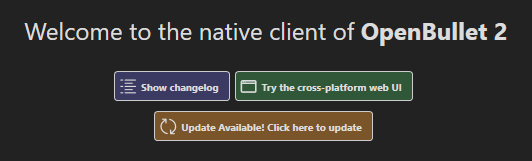
How to update
Simply click on that button to update, the client will close and the updater will start automatically.
The updater will guide you through the process of updating the Native Client.
Troubleshooting
The update fails
Make sure the update has a successful result by reading the console prompts. The download of the new version might take some time so please wait until all the steps are completed. In case the update fails, you can
- check your connection
- check if
github.comblocks your IP (since the updater downloads the latest release from GitHub) - try again at a later time
- ask for help on the official forum