Native Client
If you're a Windows user, you have the ability to choose between the Web Client and the Native Client to use OpenBullet 2. They are interchangeable, and you can switch from one client to the other at any point in time by simply copying the UserData folder. Consider using the Native Client if you're interested in these features
- Native app experience without the need of a browser
- Highly responsive UI with high refresh rate performance
Installation on Windows
Move the updater to a new empty folder, then double-click it to run it.
Windows Defender might block the updater from running. If this happens, click on More info and then on Run anyway. The updater is automatically built through a GitHub Actions pipeline. If for any reason you don't trust it, you can also compile it yourself from the source code.
You could also directly download OpenBullet2.Native.zip, but the updater is recommended since it can be used to easily update your installation in the future.
If you don't have the latest .NET Desktop Runtime installed on your system, the updater will prompt you to install it. This is required to run OpenBullet 2 (Native).
Once the updater is done downloading the latest version of OpenBullet 2, double-click OpenBullet2.Native.exe to start it. You should now see the application window.
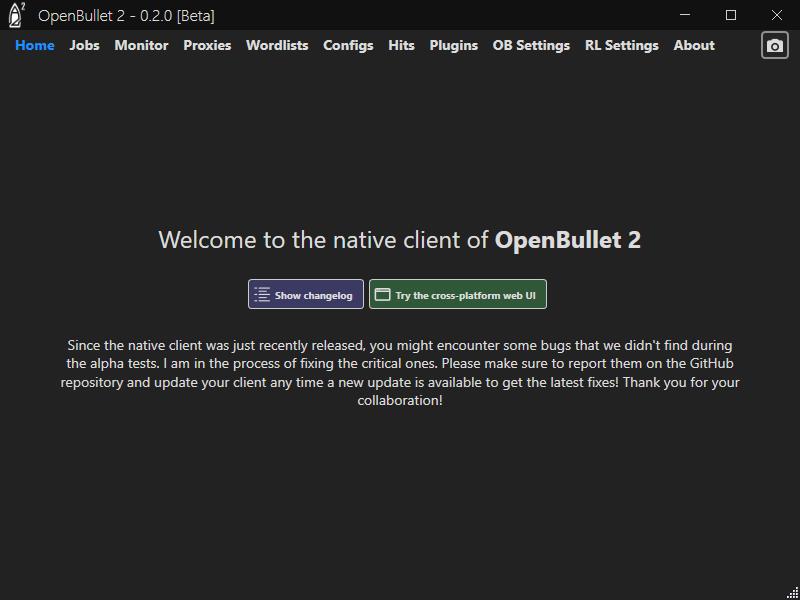
Troubleshooting
OpenBullet 2 closes immediately
If the program closes immediately, it means that the .NET Desktop Runtime was not installed correctly.
I'm on a 64-bit ARM Windows OS
If you're on a 64-bit ARM Windows OS, follow these steps instead.
- Download the ARM64 version of the updater from this link.
- If you don't have it, download the .NET Desktop Runtime for win-arm64 and install it.
- Holding down the SHIFT key on your keyboard, right click on an empty space inside the folder and select Open PowerShell window here
- Type the following command and press ENTER
dotnet ./OpenBullet2.Native.dll
I'm on a 32-bit Windows OS
If you're still on a 32-bit Windows OS, follow these steps instead.
- Download the 32-bit version of the updater from this link.
- If you don't have it, download the .NET Desktop Runtime for win-x86 and install it.
- Holding down the SHIFT key on your keyboard, right click on an empty space inside the folder and select Open PowerShell window here
- Type the following command and press ENTER
dotnet ./OpenBullet2.Native.dll